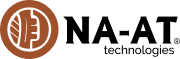[ WE EVOLVE ] NA-AT Technologies is now NAAT.TECH
NA-AT Technologies is now NAAT.TECH
Learn about our new identity hereFacial recognition: what it is and how it works
It is very likely that in some situation you have already come across facial recognition technology, having to send the famous selfie during the registration process for a digital account, for example.
However, even though it is a technology that is present in our daily lives, you may still be curious to know how this type of system works, right?
With that in mind, we prepared this article explaining a little more about what facial recognition is, how it works and its possible applications.
What is facial recognition?
In short, facial recognition allows you to identify or confirm whether the analyzed face corresponds to an image stored in a registry or database.
This technology falls into the category of biometric security, along with other forms of recognition, such as fingerprints, retina and voice, since all of them use the unique characteristics of each individual, recognized by reading biometric patterns, to confirm that they are who they really say they are.
As these traits are unique to each person, they can be used to ensure greater accuracy in processes that require the identification of the user, and can be combined with other means of authentication, including.
How does facial recognition technology work?
A facial recognition technology uses images stored in a database to analyze and compare a specific face.
Based on algorithms, this type of system maps a human face to identify its unique features.
This identification makes it possible to trace the unique profile of the user, based on elements such as the distance between the eyes and the nose, the contour of the face, depth, jaw size and scars.
Based on this profile, the facial recognition system can estimate the probability of a face being the same as presented in a document photo or registered in a database.
 What is facial recognition
What is facial recognition
How is facial recognition currently used?
Facial recognition can be used to confirm the identity of the user when using devices and systems.
Its use may also be applied for security purposes and compliance with legal measures.
We have prepared some examples below:
Electronic device access control
Facial recognition could replace the use of passwords to unlock phones and other devices.
Technology is a useful resource because it protects the user's data and ensures that they remain inaccessible if the cell phone is stolen, for example.
It is also possible to use facial biometrics to control devices linked to an account. In this way, the user must confirm the identity before using the account on a new device, increasing security against fraud.
Border control
With the growing number of passengers who have biometric passports, it is increasingly common to find facial recognition systems at airports around the world.
In addition to helping to reduce queues, since the identification of these passengers is done automatically, the use of this system makes it possible to strengthen security at airports.
Banking transactions
Biometrics is the consolidated reality in the banking system. Whether through the recognition of fingerprints, the palm of the hand, and even vital signs, this technology has been adopted to bring more security to institutions' clients. And with facial recognition it's no different.
Instead of using their passwords, customers can authorize transactions through internet banking or app just by looking at the cell phone or computer camera.
In addition to practicality, it helps to bring more security to users' data and assets. After all, if the person has their smartphone or their access data stolen, the operation cannot be completed without the confirmation of the owner's facial impression.
 facial recognition: what is it
facial recognition: what is it
Facial recognition as an ally for companies in the fight against fraud
Facial recognition is a technology that has brought important advances, both in the public and private sectors. Whether to unlock the cell phone or to identify suspects, this feature should gain more and more space in companies - and be accompanied by an important debate about privacy and data use.
We have prepared some examples of how your company can benefit from the use of facial recognition software!
Identity verification
One of the most common uses of facial recognition is to verify and authenticate the user of a product, service, or device. In addition to the safety aspect, the system brings more agility and convenience to the process, since it works without any human intervention and with high processing capacity.
Identifying fraudsters
Another possibility of facial recognition is the identification of fraudsters. With the popularization of this access mode, many criminals have tried to use photos or videos taken from social networks to impersonate other people.
Another method used is the tampering of documents, exchanging the photos of the holders. The facial recognition mechanisms, combined with other technologies, are able to identify this type of fraud, recognizing the face that is being presented or if that same document has already been used with other photos.
Prevent password theft
Especially in financial institutions, the use of facial recognition as a way of accessing the account and confirming transactions helps to inhibit the theft of passwords, since the numerical code is no longer necessary. As a result, the user does not run the risk of having their numbers copied and avoids carrying out fraudulent transactions.
We can make your company's operations safer with facial recognition
With the possibility of bringing more security to users and to the organizations themselves, facial recognition manages to streamline operations and inhibit the practice of fraud and password theft. Identification of suspicious profiles, improvement of processes and fraud prevention through secure APIs and advanced technologies.
Talk to one of our specialists to understand how we can help your company prevent and identify identity fraud.